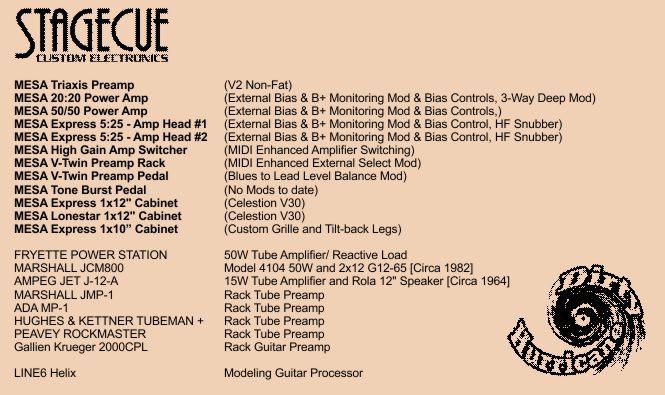Hey guys,
Bypass states of my g major 2 are wonky when interacting with my GCPro with IA button 8 acting as the 'bypass all' function in the g major 2. The bypassing does work when I press the IA 8 switch, but the bypass memory is not saving. If I want a preset to bypass all the fx I enable IA 8 switch, and save that into the preset. However the G Major 2 seems to carry that bypassing over to separate presets where bypassing is NOT built in.
I have the IA switches to x-mit with the preset. Still confused why the bypass state isn't being remembered?
G Major 2 Bypass not saving...Instant Access
-
a2dconverter
- Posts: 75
- Joined: Fri Jan 27, 2012 8:32 am
- Location: Toronto, Ontario, CANADA
Re: G Major 2 Bypass not saving...Instant Access
Hello XMV
I think that the problem that you are having is that a Control Change is being sent to the GMAJ2 when you change presets...this changes the state of the IA LED.
I found a workaround with my GC and GMAJ2 using a Midi Solutions Event Processor...it is a little complex...I made some notes here in another post....
http://voodoolab.com/forum/viewtopic.ph ... 540#p13540
On my GC, if you press a preset button twice, the PC or CC are not filtered on the second press...the Event Processor helps that as well.
More importantly, I am in BANK 4 MODE and I setup Banks where the GMAJ2 Patch is the same over the 4 presets within the bank. That way, if I kept the GMAJ2 delay "on" in Patch 1, when I switch to Patch 2 the delay stays "on" and the IA LED stays "on".
I hope it helps
seeya
Joe
I think that the problem that you are having is that a Control Change is being sent to the GMAJ2 when you change presets...this changes the state of the IA LED.
I found a workaround with my GC and GMAJ2 using a Midi Solutions Event Processor...it is a little complex...I made some notes here in another post....
http://voodoolab.com/forum/viewtopic.ph ... 540#p13540
On my GC, if you press a preset button twice, the PC or CC are not filtered on the second press...the Event Processor helps that as well.
More importantly, I am in BANK 4 MODE and I setup Banks where the GMAJ2 Patch is the same over the 4 presets within the bank. That way, if I kept the GMAJ2 delay "on" in Patch 1, when I switch to Patch 2 the delay stays "on" and the IA LED stays "on".
I hope it helps
seeya
Joe
Re: G Major 2 Bypass not saving...Instant Access
Hrmmm...ok thanks for the reply.
This seems like a simple solution to me but its not working. The GCPro can be set to remember IA states with each preset (on or off) so you would think I could easily built the bypass ON in one particular preset and OFF in another but this is not the case. Any input here from the Voodoo Lab folks?
This seems like a simple solution to me but its not working. The GCPro can be set to remember IA states with each preset (on or off) so you would think I could easily built the bypass ON in one particular preset and OFF in another but this is not the case. Any input here from the Voodoo Lab folks?
Re: G Major 2 Bypass not saving...Instant Access
official reply from TC Electronic:
"Dear David,
Thank you for contacting TC Electronic Support.
Normal operation for the G-Major is to retain its bypass status after cycling the power. If the bypass state is changing it is due to a message transmitted from your MIDI controller. I suggest consulting the support department for your controller or it's manuals MIDI implementation section. "
"Dear David,
Thank you for contacting TC Electronic Support.
Normal operation for the G-Major is to retain its bypass status after cycling the power. If the bypass state is changing it is due to a message transmitted from your MIDI controller. I suggest consulting the support department for your controller or it's manuals MIDI implementation section. "
Re: G Major 2 Bypass not saving...Instant Access
I think they didn't quite understand the question. 
Using bypass like this has worked for me on the G-Major and the G-Major 2 without any problems. Check carefully that you don't have another Instant Access button or one of the Expression Ports set to use the same Control Change message.
What other buttons do you have set to Transmit With Preset? what other devices do you have named in your Ground Control Pro and what MIDI channel are they set to?
Using bypass like this has worked for me on the G-Major and the G-Major 2 without any problems. Check carefully that you don't have another Instant Access button or one of the Expression Ports set to use the same Control Change message.
What other buttons do you have set to Transmit With Preset? what other devices do you have named in your Ground Control Pro and what MIDI channel are they set to?
------------------====Cheers!====------------------

---------==Voodoo Lab Magician & Tech==---------
---------==Voodoo Lab Magician & Tech==---------
Re: G Major 2 Bypass not saving...Instant Access
Hey John,
I have all my instant access buttons to transmit with preset. Its the only way I can seem to make it work the way I want it to. As for other CC #'s I will have to check but I have set Global bypass to CC8 which I assigned to IA 8 button (all my CC's are just chronological from 1-8 to align with the 8 IA buttons).
I have all my instant access buttons to transmit with preset. Its the only way I can seem to make it work the way I want it to. As for other CC #'s I will have to check but I have set Global bypass to CC8 which I assigned to IA 8 button (all my CC's are just chronological from 1-8 to align with the 8 IA buttons).