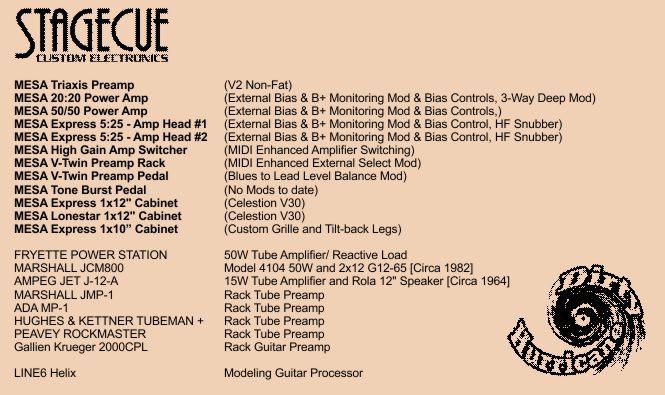I have an ADA MP-2 preamp, a TC Electronic G-Major2, a Marshall 8008 power amp, and a 2x12 cabinet wired in stereo. I am adding a Mesa Boogie Triaxis preamp and a Ground Control Pro. Both of those are on their way to me now.
If I add a GCX switcher, can I switch between these two preamps, keep the G-Major2 in the loop all the time, and feed the output to the Marshall power amp?
I've never used something like this so I want to make sure it will work before I buy it. My biggest concerns are:
1) I want to make sure the two preamps are not in the signal path at the same time...
2) The ADA MP-2 has two sends and two returns. The Mesa Boogie Triaxis has ONE send and two returns. I don't know if this could be an issue.
If it works, I have an image attached that shows the signal path as the rack is currently set up. It might be a little small. I had to shrink it to meet requirements. The Boogie is in the image just to show the single effects loop send. It isn't hooked up yet.
Thanks.
Steve Lockridge
Will this work? Two preamps with GCX and Ground Control Pro
-
stevelockridge
- Posts: 1
- Joined: Sun Aug 14, 2016 8:01 pm
-
a2dconverter
- Posts: 75
- Joined: Fri Jan 27, 2012 8:32 am
- Location: Toronto, Ontario, CANADA
Re: Will this work? Two preamps with GCX and Ground Control
Hey Steve,
Here's a drawing with a recommended set-up...

Since you are getting a GCX you might as well take advantage of it...
The only thing that I would do differently is to run parallel FX... (where your Dry Preamp signal is never converted to digital.)

I hope this helps
seeya
Joe
Here's a drawing with a recommended set-up...

Since you are getting a GCX you might as well take advantage of it...
- Loops 1, 2, and 3 are for Pre-FX
Loop 4 switches the Guitar signal between the Triaxis and MP-1 Inputs
Loop number 5 switches the Preamp outputs to the G-Major 2 Input
The G-Major Outputs feed the 20/20 Power Amp
The only thing that I would do differently is to run parallel FX... (where your Dry Preamp signal is never converted to digital.)
- You'll need an active splitter/ mixer
Loop 6 mutes the input of the G-Major 2 to allow Delay trails when you change patches.
You'll need to turn "KILL-DRY" "ON" for the G-Major 2... otherwise you will have phase issues.

I hope this helps
seeya
Joe
Re: Will this work? Two preamps with GCX and Ground Control
Sorry to hijack this thread, but I am curious on how do these diagrams
---------------------------


-
a2dconverter
- Posts: 75
- Joined: Fri Jan 27, 2012 8:32 am
- Location: Toronto, Ontario, CANADA
Re: Will this work? Two preamps with GCX and Ground Control
Hey Tazz (if that is your real name  )
)
All of my drawings are created in Microsoft Visio using custom "shapes" that I have created over the past 10+ years.
I have custom made Visio shapes for the GCX in/out connectors, all of the front and rear panels of the rack equipment, and pedals, that I have come across...
If I need a new device for a drawing, like the SDD-2000, I make a new shape and add it to my Visio stencil for future use.
I pull the shapes from the stencil into the drawing and connect them all together with colored lines!
I hope this helps
seeya
Joe
All of my drawings are created in Microsoft Visio using custom "shapes" that I have created over the past 10+ years.
I have custom made Visio shapes for the GCX in/out connectors, all of the front and rear panels of the rack equipment, and pedals, that I have come across...
If I need a new device for a drawing, like the SDD-2000, I make a new shape and add it to my Visio stencil for future use.
I pull the shapes from the stencil into the drawing and connect them all together with colored lines!
I hope this helps
seeya
Joe
Re: Will this work? Two preamps with GCX and Ground Control
Cool. and no tazzboy is username.a2dconverter wrote:Hey Tazz (if that is your real name)
All of my drawings are created in Microsoft Visio using custom "shapes" that I have created over the past 10+ years.
I have custom made Visio shapes for the GCX in/out connectors, all of the front and rear panels of the rack equipment, and pedals, that I have come across...
If I need a new device for a drawing, like the SDD-2000, I make a new shape and add it to my Visio stencil for future use.
I pull the shapes from the stencil into the drawing and connect them all together with colored lines!
I hope this helps
seeya
Joe
---------------------------